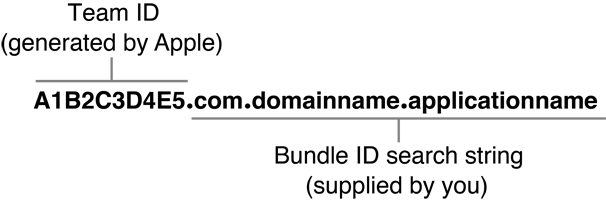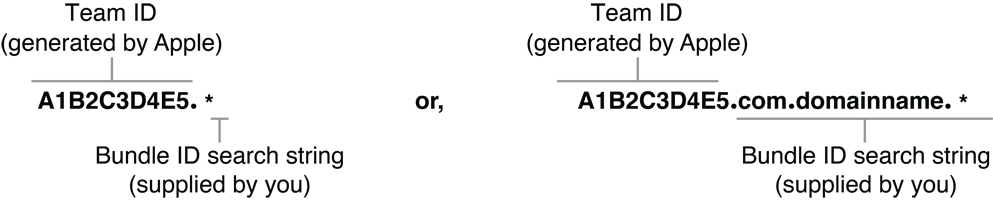An App ID is a two-part string used to identify one or more apps from a single development team. The string consists of a Team ID and abundle ID search string, with a period (
.) separating the two parts.The Team ID is supplied by Apple and is unique to a specific development team, while the bundle ID search string is supplied by you to match either the bundle ID of a single app or a set of bundle IDs for a group of your apps.An Explicit App ID Matches a Single App
Wildcard App IDs Match Multiple Apps
There are two types of App IDs: an explicit App ID, used for a single app, and wildcard App IDs, used for a set of apps.
For an explicit App ID to match an app, the Team ID in the App ID must equal the Team ID associated with the app, and the bundle ID search string must equal the bundle ID for the app. The bundle ID is a unique identifier that identifies a single app and cannot be used by other teams.
A wildcard App ID contains an asterisk as the last part of its bundle ID search string. The asterisk replaces some or all of the bundle ID in the search string.
The asterisk is treated as a wildcard when matching the bundle ID search string with bundle IDs. For a wildcard App ID to match a set of apps, the bundle ID must exactly match all of the characters preceding the asterisk in the bundle ID search string. The asterisk matches all remaining characters in the bundle ID. The asterisk must match at least one character in the bundle ID. The table below shows a bundle ID search string and some matching and nonmatching bundle IDs.